How I moved $10,000 into my bank account farming Chia
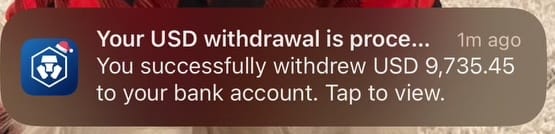
I needed an extra $10,000 in my checking account today to cover the cost of some new Tesla solar panels being installed. My electricity bill has been $3,200 per month, so it was time to reduce that burden with some renewable energy (which is plentiful here in Southern California). In order to get that cash, I sold a chunk of XCH today.
Yesterday (December 5, 2023), the price of XCH was up about 20%, and today it remained around ~$32 / XCH. So it was a good day to sell compared to the $22 days we had not long ago.
I was sending 10 XCH at a time from my official Chia wallet to my Tangem card cold wallet. I had accumulated +320 XCH on my Tangem, which was going to be used in this transaction.
One special thing to note is that this entire process was done only on an iPhone 15 Pro. No computer was needed.
Here are the steps I took:
1) I opened up my Crypto.com app, and copied my Chia wallet address.
2) I opened up the Tangem app and tapped on my Chia wallet.
3) I tapped send XCH, input the Crypto.com wallet address, input 100 XCH (there was a limit as to how much I could send at one time so I repeated this step), and tapped send; I held my Tangem card to the back of my phone; Within 60 seconds or less the XCH showed up in my Crypto.com wallet.
4) In Crypto.com app I tapped my XCH wallet; tapped sell; tapped cash; tapped max; tapped submit; 60 seconds or less the XCH was sold for USD/Cash/Fiat.
5) In Crypto.com app I tapped on my fiat wallet; tapped transfer; tapped withdraw fiat USD; tapped my bank account; input my Google Auth code; within minutes the transaction was completed and on my way to my bank.
The fees/spread on this did cost me money; likely more than some other exchanges. However, the ease of use, peace of mind, and speed of using this exchange was all worth it to me.
And for now, I will continue farming even more XCH to replenish my Tangem bag holdings.